Find Business Contact Info: Your Guide to Emails & Phone Numbers
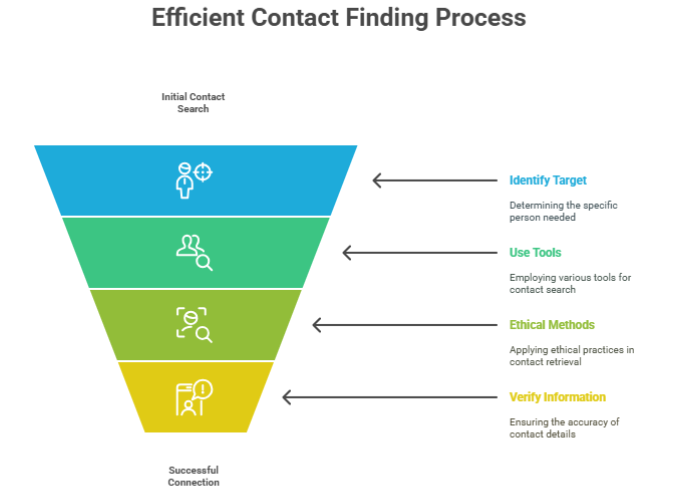
Ever Feel Like Finding Contact Info is a Wild Goose Chase? You’re Not Alone!
Have you ever found yourself spending what feels like ages digging through outdated websites, taking wild guesses at email addresses, and hitting dead ends just to find the right person to talk to at a business? You know exactly who you need to reach – maybe it’s a potential client, a valuable partner, or someone with that specific expertise you need for a project – but their contact details seem like they’re locked away in a vault. It’s a super common frustration these days, right? In our connected but sometimes surprisingly tricky digital world, it can feel impossible to get through to the right person.
In my years working in content strategy, sales, and business development, finding accurate and accessible business contact information hasn’t just been something I had to do; it’s become a really critical skill I’ve genuinely honed. I’ve navigated the maze, tried out tons of different tools, and built a reliable system for connecting with the right people ethically and efficiently. I totally get the challenges you face – the wasted time, the missed opportunities – and I’m here to share the practical, tested methods I actually use myself. In this guide, we’ll move beyond just generic searches and you’ll learn how to strategically locate business phone numbers, find email addresses, and ultimately make the connections that really matter for your work.
Why Finding Contact Information Matters (and Why It’s Such a Pain!)
So, why go through all this effort just to find that one email address or phone number? Honestly, having accurate contact information is like the essential fuel for so many important business activities. If you’re in sales, it’s the key to finding new leads and bringing in revenue. For marketing, it’s crucial for targeted outreach and building those valuable relationships. Networking, forming partnerships, doing market research, or even trying to land a job – they all depend on your ability to connect with the right individuals at the right companies. For me personally, not having the right contact has definitely meant missing opportunities; finding the specific department head or decision-maker has often been the breakthrough that got a stalled project moving or turned a potential collaboration into a reality.
But even though we all know it’s important, actually finding this information is rarely a straight line. We’re living in a time of information overload, yet getting accurate, up-to-date contact details for specific people within businesses can be incredibly frustrating. Data gets old super fast, privacy settings on platforms can put up walls, and figuring out the exact right person within a huge company from a sea of similar job titles can feel impossible. Add to this the sheer number of people you might want to reach and the constant worry about doing things the right way ethically and following data regulations, and it’s easy to feel completely overwhelmed. These are exactly the challenges I’ve had to deal with constantly, and understanding them is the first step to finding solutions that actually work.
Foundational Methods: Start with the Simple Stuff (That People Miss!)
Before we dive into any fancy strategies or paid tools, you’ve really got to start with the basics. These are the public, easily available resources that a lot of people rush past, but which I’ve found to be surprisingly effective for finding basic contact information. Think of these as the essential building blocks of your search.
Checking the Company Website
This is always my very first stop when I’m trying to find a business contact. It might sound super simple, but lots of companies make it easy to find key personnel or departmental contact info. Look for the obvious “Contact Us” page, but don’t stop there! Explore the “About Us” section, which often lists team members and executives. Check for press releases or news sections, as these might list media contacts with email addresses. Some bigger companies even have investor relations pages that provide contacts. As you poke around, pay attention to the email address formats they use – companies often follow consistent patterns (like firstname.lastname@company.com or firstinitiallastname@company.com). Figuring out that pattern can help you guess other email addresses later, though you should always try to verify them. moz.com points out that the email on the website might actually be the right one, and sometimes you just have to do the manual searching because tools can only do so much.
Leveraging LinkedIn
LinkedIn is an absolute gem for professional networking and, yes, for finding business contacts. Start by searching for the company page, then look for the “People” tab to find employees. Search directly for the individual you’re trying to reach. Their profile often confirms their current company and role, making sure you have the right person. While most people don’t put their email or phone number right out there on their profile, I’ve found that connecting first, even without having their direct contact info right away, can sometimes make them more open to a direct message conversation. Look through their “About” section or any featured articles – sometimes contact details sneak in there (blog.hubspot.com). It’s a key platform for finding business professionals.
Simple Google Searches (But Smart Ones!)
Seriously, never underestimate what a targeted Google search can do. Instead of just typing a name and company, use specific search operators to really narrow down your results. For instance, putting quotation marks around a phrase (“John Smith” “Acme Corp”) searches for that exact phrase. You can use site:companywebsite.com “John Smith” to search only within that company’s website, or site:linkedin.com “John Smith” “Acme Corp” to find their LinkedIn profile faster. Searching for “company name” email address can sometimes lead you to publicly listed contact pages or directories. I’ve personally found that a targeted Google search using these specific tricks has saved me countless hours by cutting through all the irrelevant stuff (medium.com). Also, look for press releases or news articles mentioning the person you’re looking for, as these often list a contact for media inquiries. It’s about doing advanced search techniques.
Leveraging Online Resources and Tools: Going Deeper
While the basic methods are essential, sometimes you need to dig a little deeper or find information more quickly, especially if you’re trying to reach a bunch of people or targeting specific roles. This is where specialized online resources and contact finding tools come in handy. They can seriously cut down your search time and often uncover information you wouldn’t find just by browsing the web.
Email Finder Tools (Like Hunter.io or Skrapp.io)
These tools are a regular part of my process when I’m looking for specific email addresses at a company I already know. Services like hunter.io or Skrapp.io let you search for email addresses connected to a particular company domain. Hunter, for example, checks its huge database of publicly found email addresses and can even take a guess at common email formats based on the company’s usual pattern (hunter.io). Some tools even have browser extensions that can give you contact information while you’re actually on a company’s website or a LinkedIn profile. I’ll share which ones I’ve found most consistently reliable for different needs as we go, but trying out a few free trials is a great way to see which ones you like best. These are great for email verification too.
Business and Person Databases (Think ZoomInfo or Apollo.io)
If you need to find lots of contacts, do sales intelligence, or target people based on very specific criteria (like company size, industry, or job title), bigger subscription databases are incredibly powerful, though they do cost money. Platforms like ZoomInfo, Apollo.io, or Sales.Rocks (rightinbox.com) pull together massive amounts of business and professional information, often letting you find contacts using detailed filters. While LinkedIn Sales Navigator is popular, it mostly focuses on InMail and messaging within LinkedIn itself and doesn’t usually give you direct contact info like email addresses (findymail.com). For me, when my work requires building long lists of targeted leads based on things like company data and the technology they use, I’ve found these kinds of platforms to be game-changers. They are valuable for lead generation and business directories.
Using Public Records and Government Databases (The Less Common Path)
This is a less obvious method, but I’ve sometimes found hidden gems in unexpected places by looking at publicly available records. Depending on where you are and the type of business, certain filings or licenses with government offices might be public record and contain contact information. This could include business registration databases (like the ones states keep), professional licensing boards, or even court records (though you need to be really careful and ethical with those!). While it’s not as easy as using an email finder tool, knowing how to search these public resources can sometimes turn up crucial details you can’t